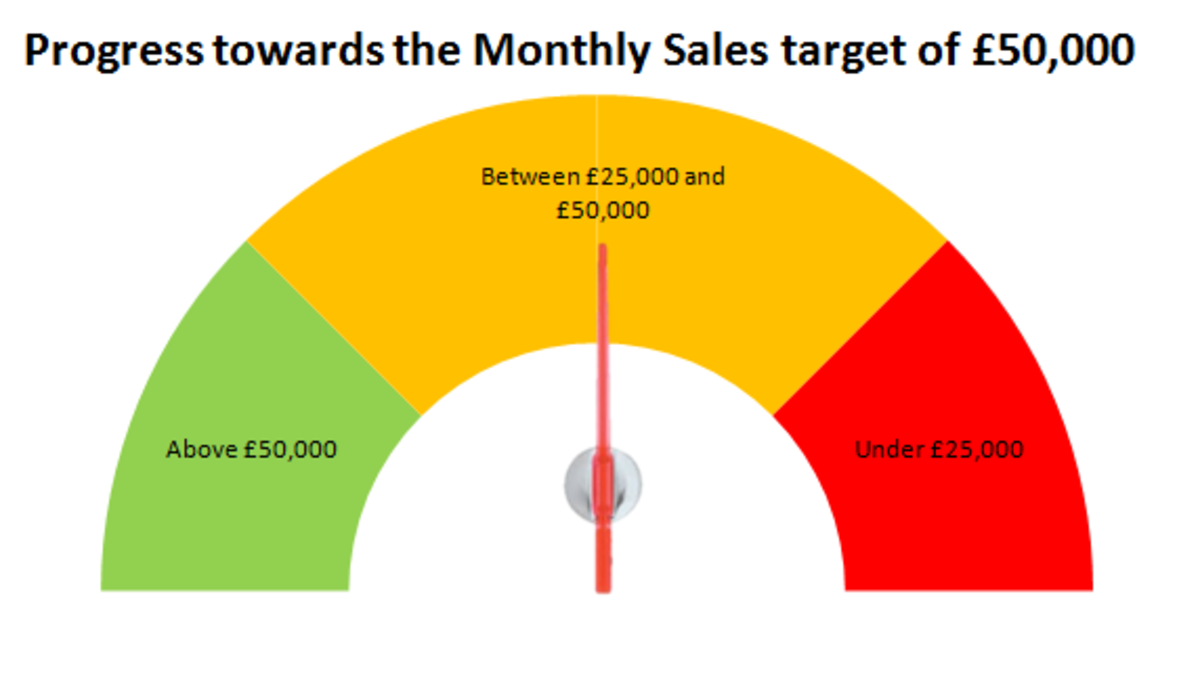- HubPages»
- Technology»
- Computers & Software»
- Computer Software
Lotus Symphony Review

Microsoft Office is the most used office suite,and has been for some time. However,there are many reasons for not wanting to use MS Office. Perhaps you don't want to spend the $120+ to purchase MS Office. Perhaps your laptop is running a Linux Operating System... there is no MS Office for Linux (although there is a way to run MS Office on Linux; see my hub “How to run Microsoft Office on Ubuntu”). Maybe you just don't like MS Office. Whatever the reason, there are other options out there.
IBM's Lotus Symphony is one such option. Like LibreOffice, Lotus Symphony is available in all platforms (Windows, Linux, and Mac) and is based on OpenOffice. However, the interface has been heavily modified and no longer resembles either LibreOffice or OpenOffice. After using this office suite, I came to realize that instead of focusing on providing lots of features like LibreOffice, Lotus Symphony has fewer features but better usability and compatibility with MS Office.
Before going any further, I would like to mention that IBM is no longer developing Lotus Symphony. Development stopped in March of 2012. However, the source code for Lotus Symphony has been donated to the Apache Software Foundation, which is the organization responsible for the development of OpenOffice. Some of the code from Lotus Symphony has been used to develop future versions of OpenOffice, and word has it that OpenOffice 4.0 will use the interface of Lotus Symphony. In the time being, Lotus Symphony is an excellent alternative to MS Office, as you will soon see.
Unlike most office suites that have separate programs for different applications, in Lotus Symphony everything is rolled into a single interface. There are just three applications:
Documents a word processor
Spreadsheets a spreadsheet application
Presentation a slideshow program similar to MS PowerPoint
The Start Screen
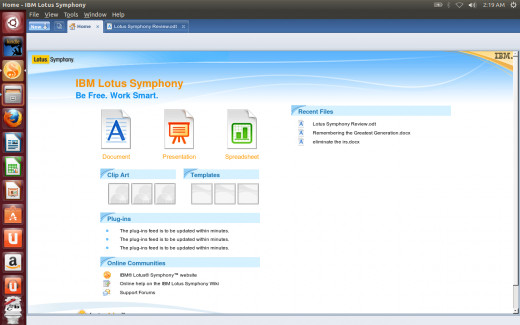
Lotus Symphony Interface
Out of the box, the first thing you will notice about Lotus Symphony is that it has a look all its own. The start screen allows you to start a new Document, Spreadsheet, or Presentation, or open a previously started file. There are also links to the Lotus Symphony website, available templates, and clipart. After opening a file (or starting a new application), a new tab is opened. This tabbed interface allows you to have as many open files as you like, and is a feature I have long wished for in MS Office (and other office suites as well). You can also display web pages in tabs as well, which is a very useful feature when opening links in your documents.
While there is still the familiar drop down menu at the top of the screen, Lotus Symphony has a sidebar menu that allows for quick access to most commonly used items. After using the suite for a time, I became accustomed to using the sidebar menu, and found I preferred it over the interface of LibreOffice, OpenOffice, and MS Office (Calligra Words still has my vote for best user interface, you can read my review here). The sidebar menu can be closed when unneeded, providing a larger writing area. There is also a customizable toolbar at the top of the screen.
My one gripe with the interface is that there is a lot of redundancy. For many functions, you can choose the drop down menu, the toolbar, or the sidebar. This seems like a waste of screen real esate. While using Lotus Symphony, I commonly hid the tool bar for a little extra screen space, and relied on the sidebar and dropdown menu. Keyboard shortcuts are the same as MS Office, so you can take this route for many functions as well.
Screenshot showing sidebar
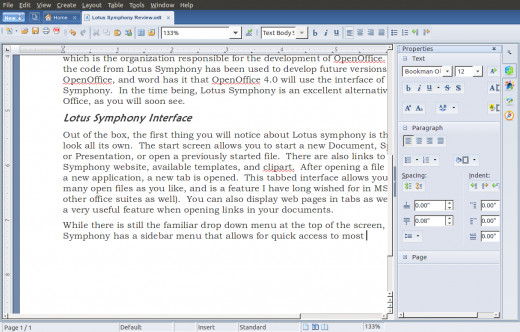
Lotus Symphony Files and Compatibility
The developers of Lotus Symphony had a goal of creating an office suite that would be 100% compatible with MS Office. In this respect, they did a great job. I was able to open all Word, Excel, and PowerPoint documents, and never suffered a loss of features, nor encountered mangled formatting. I was also able to open text, .rtf, odt, and .csv files.
Lotus Symphony does not save in a great deal of formats, but I think they have the basics covered. Open document formats are available, as well as the pre-2007 Microsoft formats (.doc, .xls, .ppt) and templates. (I personally would like to see the ability to save in .docx, which is slowly replacing .doc as the most common word processor document.) I saved several documents in Lotus Symphony and then opened them in MS Office to test for compatibility. Never once did I have a problem.
Lotus Symphony Features
Since I'm a writer, I spent most of my time testing the Documents application of Lotus Symphony (this review was written in Lotus Symphony). While it would take too long to talk about every feature, let me point out some of the highlights.
◦ Styles Like MS Word and several other word processors, Lotus Symphony has the option to use styles. While only a few styles are preprogrammed in, you can open a Word document and quickly copy the formatting into Lotus Symphony. Creating and editing styles is also easy to do, thanks to a simple, well thought out style menu. While LibreOffice and OpenOffice both use styles, the style menus are confusing and difficult to use; Lotus Symphony does it much better.
◦ Insert Objects A wide variety of objects can be inserted into documents. Tables, Table of Contents, footnotes, endnotes, headers, footers, hyperlinks and pictures are all supported. There are also a wide variety of clipart objects that can be downloaded from the Lotus Symphony homepage.
◦ Review and Edit As a writer who often has others review and make comments on his work, I was happy to see that Lotus Symphony allows for markup and comments. Like MS Word, you can show or hide revisions, as well as sort through the revisions, either accepting or rejecting the changes. Better yet, those revisions and comments can be saved and viewed on other word processors like LibreOffice and MS Word, which makes Lotus Symphony very effective for collaboration.
◦ Find and Replace This is a feature that I have come to use a great deal for web publication. Need to put every instance of a certain word in bold or italics? Use this function and it will be done instantly. Most word processors now have this function, and it's good to see it included with Lotus Symphony.
◦ Spell Check The spell check has a pretty extensive dictionary. Adding words is pretty easy, with a simple click of the “add” button. There is also an instant correction feature. While some may like this feature, I have never liked it on any word processor. Far too often, I have had an instant correction tool replace a correct word with an incorrect one. Also, there is no grammar check, only spelling. I don't find this as much of a loss however, as I often find grammar checks to be wrong (even in MS Word, this feature does not work well).
I only spent a minimal amount of time using the Spreadsheets and Presentations programs. In the time that I used them, I found I had no problem importing MS Office files, and while the features were pretty basic, everything the average user might want is here. However, if you are a power user, you may not find everything you want.
The Verdict
So what was my overall impression? Lotus Symphony is definitely a well engineered office suite, and the average person would not go wrong by using it. My only hesitation is that this software is no longer in development. However, if the Lotus Symphony interface will be used on OpenOffice 4.0, there is a chance I could be lured back to OpenOffice. There are other office suites with far more features, but it seems that what Lotus Symphony does, it does very, very well. So if this suite has what you need, it may be worth a look at.
I hope you have enjoyed this hub. Please feel free to leave comments below.
Here are some other hubs you may enjoy!
- ABIWORD: A GREAT OPEN SOURCE WORD PROCESSOR
What follows is my review of Abiword, a free multi-platform word processor. - LibreOffice 4.0 Review
My review of LibreOffice 4.0 - FEEDLY: THE BEST REPLACEMENT FOR GOOGLE READER
I've been looking at a replacement for Google reader and I think I found it in Feedly. Feedly is available both in browser and mobile formats.