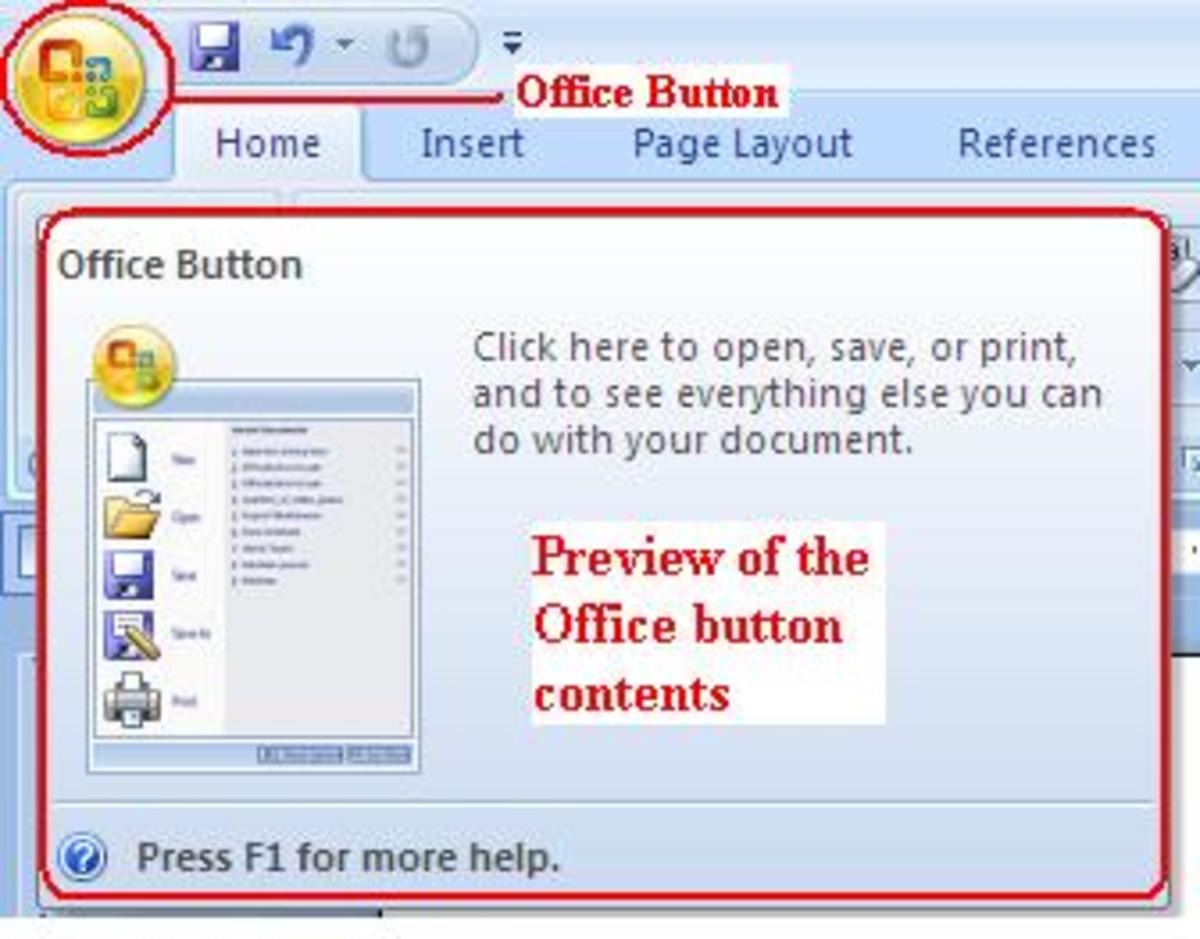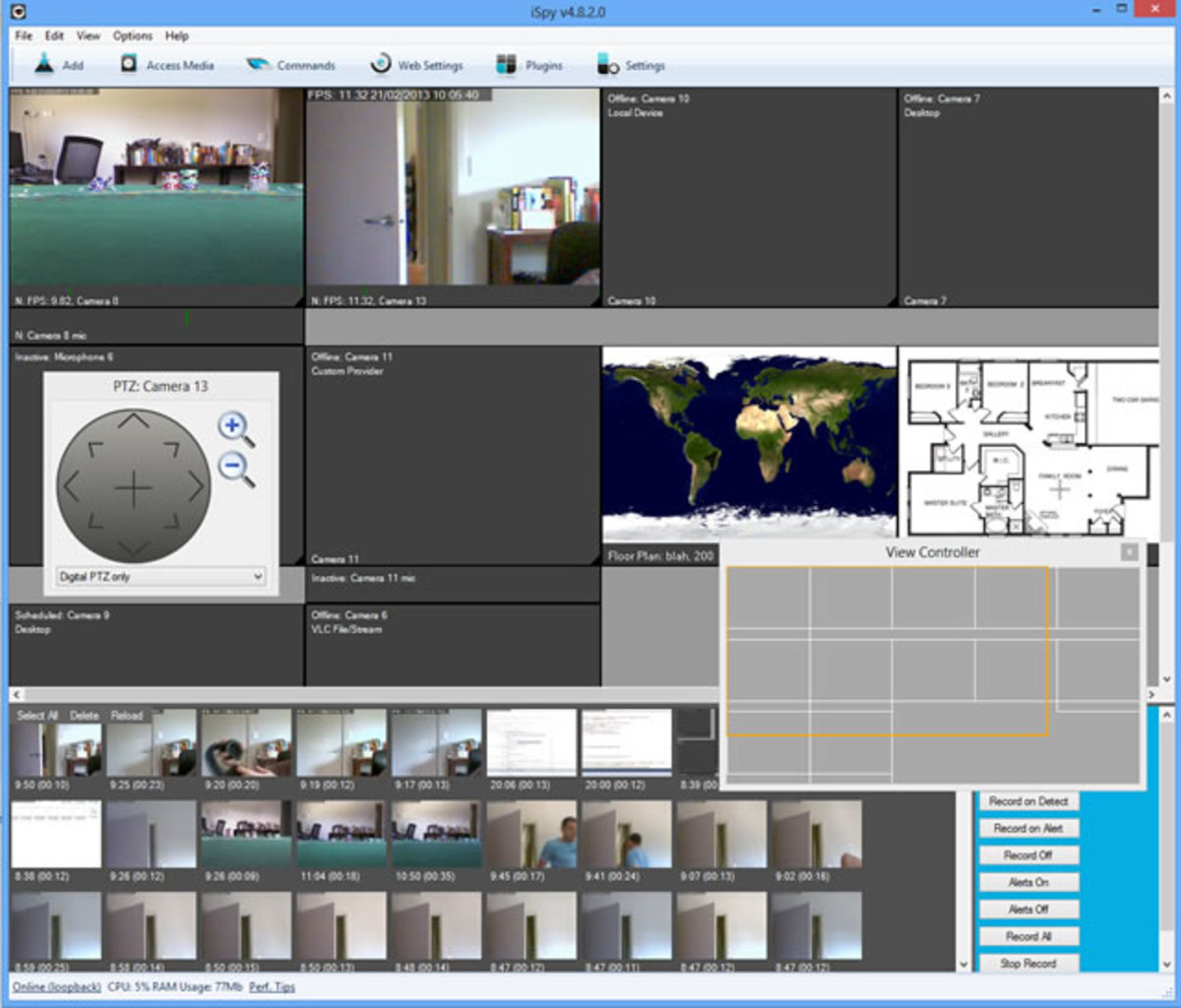- HubPages»
- Technology»
- Computers & Software»
- Computer Software
Free Alternatives to Microsoft Office

Microsoft Officeis the dominant Office suite in use today, and for good reason…it works and can do just about anything. It is also expensive. So I decided to take a look at the free alternatives out there and see how they stack up to MS Office. Enjoy!

OpenOffice is quite possible the best known alternative to MS Office. It covers most basic needs by incorporating many of the same applications as MS Word, although with different application names:
- Word in Office is Writer in OpenOffice.
- Excel in Office is Calc in OpenOffice.
- PowerPoint in Office is Impress in OpenOffice.
- Access in Office is Base in OpenOffice.
While these programs cover the basics that many people would want, there are some applications that OpenOffice lacks. There are no equivalents of MS OneNote, Publisher, InfoPath, Project, or Groove (now called SharePoint Workspace in Office 2010). For me the biggest is an equivalent of MS Publisher; while there are other free programs that can duplicate the functions of Publisher, it would be nice to have it integrated into OpenOffice. Additionally, OpenOffice does not have the ribbon interface that was introduced with Office 2007; while this does come down to personal taste, I do think the ribbon makes MS Office easier to use, instead of hunting through menus to find the function you are looking for.
OpenOffice is available for any operating system, and I had no problem opening multiple document formats…even the new (2007 and up) docx format that MS Word now uses. Bottom line: if your needs are limited to word processing, spreadsheets, database, and presentations, OpenOffice should do everything you need, and all for free.

IBM Lotus Symphony is a free software suit that consists of Documents, Spreadsheets, and Presentations. It is based on the same code as OpenOffice, but it has a much more refined feel. After playing around with the suite, I found the learning curve to be very quick. One feature that I really like is that you can have different file types open at the same time in the same window, each accessible by different tabs. For example, with most office suites you'd have to toggle between a spreadsheet window and a presentation window if you're working on both at the same time, but Symphony lets you have them side by side, which is very cool…and something I have long wished Microsoft Office would allow.
There is a pretty good selection of clip art, and I was able to open files in multiple formats. I was also able to export files in PDF format, something Microsoft Office doesn’t do without a plug-in. (Speaking of plug-ins, IBM offers many for the suite, all downloadable from their website.) There is also an integrated web browser, which is very handy for doing research while writing.
While the suite seems to work well, it does not have all of the other applications that Microsoft Office has…such as Access (database), Publisher, and Groove. However, if you only need word processing, spreadsheets and presentations, then this software may be the ticket for you.

LibreOffice was created as a result of the recent split between Oracle and the OpenOffice.org community. As you may expect, the LibreOffice experience is very much OpenOffice-ish. In fact, I would consider LibreOffice to be a clone of OpenOffice, so if you like OpenOffice, you will like LibreOffice. When I used LibreOffice, I was both able to open documents in multiple formats and to save documents and later open them in MS Office. One addition that LibreOffice has over OpenOffice is a mobile version which allows you to work from the cloud or from a USB drive...very cool indeed. Be sure to check out my full review of LibreOffice by clicking here!
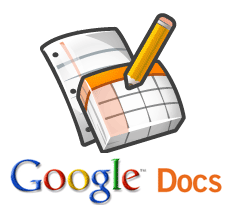
Google Docs may be the best-known name in cloud-based office software. The free service lets you import existing documents, spreadsheets, and presentations, or create new ones from scratch. From there, they can be accessed, edited, and shared from anywhere using just a Web browser. Multiple people can share documents and make changes at the same time, making this a good platform for group collaboration.
There is no doubt that cloud based services are the way of the future, and kudos to Google for attempting it and managing to pull it off...sort of. Since the service is completely cloud based, you MUST have an internet connection to work on documents, which I don’t like. I would much prefer to work offline, and then save to the cloud. Formatting documents is also much more difficult compared to any of the other Office suites I have looked at, and the interface feel generations old.
On the plus side, Google docs seems to be able to open files of just about any format, and there is excellent mobile support. So if you have a need for a suite that allows for excellent collaboration and sharing of documents, this may be your Office suite!
I hope you have enjoyed this list of free office suites, and it just shows that you don’t have to pay an arm and a leg for a good office suite. You may also enjoy my article "My favorite freeware". Know of other free or nearly free suites? Leave a comment below to let everyone know about it!