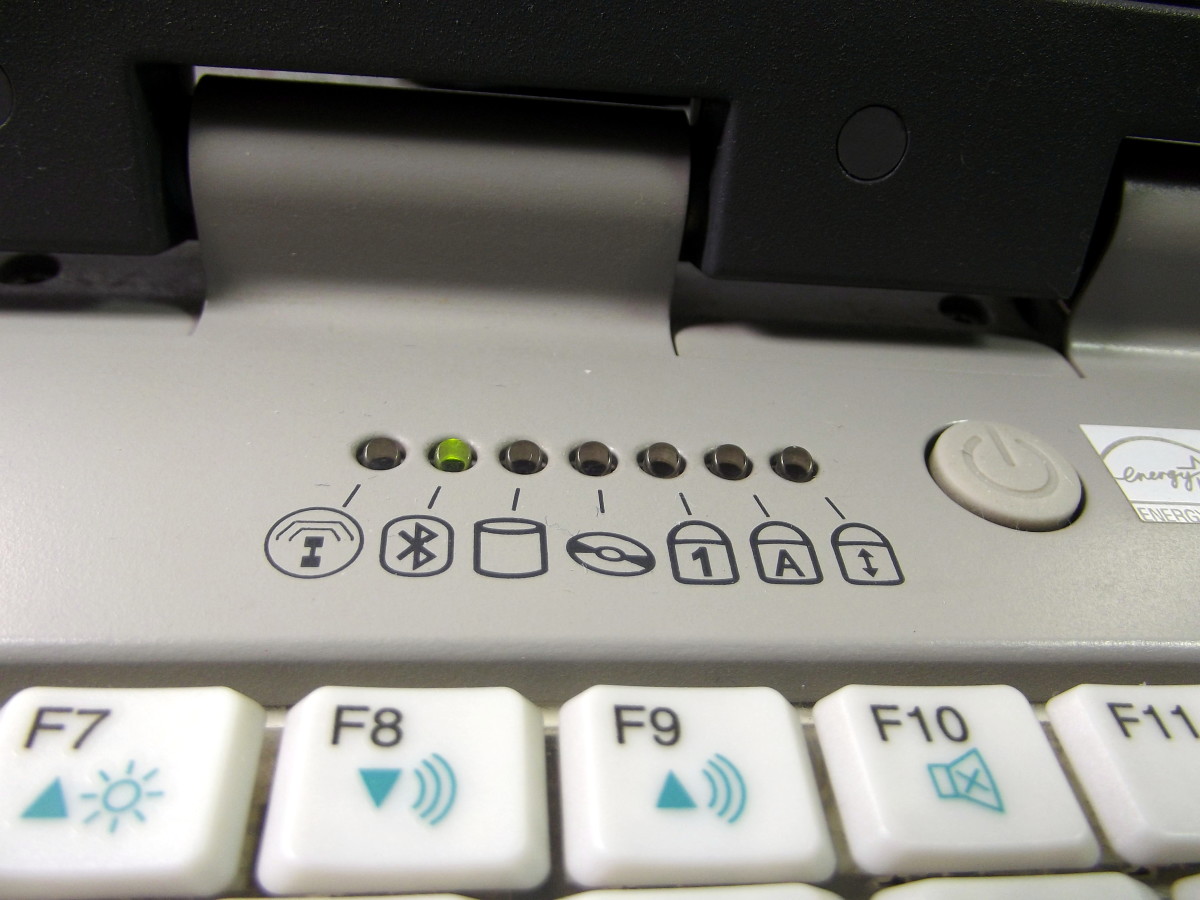- HubPages»
- Technology»
- Computers & Software»
- Operating Systems
UPGRADING A TEEN'S LAPTOP WITH XUBUNTU

Some time ago, I purchased a Dell D610 for my wife to use for her business. She recently bought a new laptop, and the Dell was passed along to my stepdaughter, Kate. While Kate enjoyed having her own laptop, she frequently complained that it lacked power, and everything took forever to load. Working on a tight budget, I had no desire to buy her another laptop, but at the same time wanted to get her a better functioning machine. I did this by replacing her windows system with Xubuntu.
What is Xubuntu?So what is Xubuntu? Xubuntu is a Linux operating system that is based on the popular Ubuntu but has been stripped down for better function on older, slower computers. One of the main features is the use of the xfce interface, instead of the current unity interface used by Ubuntu. Xfce is very lightweight, and is very similar to a Windows XP interface. One of the nice features of the interface is a taskbar along the bottom of the screen, which allows you to dock icons for the most commonly used programs. Xfce is also very customizable, which I felt would be good for a teen who like to make a personal statement about everything she owns.
The Dell D610The Dell D610 in my possession was completely stock, save for the stickers Kate had already pasted over the case. Originally designed as a lightweight business model, here are the specs from the factory:
- Pentium M 760 @ 2.00Ghz
- 1GB RAM
- 14.1" screen with a 1400x1050 resolution
- 60GB Hard drive, spinning at 5400rpm
- 8x DVD/CD reader/writer
- wired and wireless internet cards
While these specs may have been impressive for a small and light notebook when the machine was built in 2005, today they are nothing to brag about. I realized that the programs I added to the machine would need to be far less resource intensive than what I used on my laptop. With this in mind, I went to work.
Getting and Installing XubuntuI started by visiting the Xubuntu homepage and downloading the OS files for the latest version (12.10). Since this computer is only running 1GB of RAM, I selected the 32 bit version; if you have a machine with 4 or more GB of RAM, there is a 64 bit version available as well. After the download, I burned the OS files to a CD, and then put the CD in the drive tray of the laptop. I also plugged in the AC adapter and connected the Dell to the internet via a wired connection.
After restarting the computer, I hit the F12 button to go to the system bios, and ordered the system to boot from the cd drive. This brought up the Xubuntu installation package. I selected the option to install, and soon the installation was on its way. While the installation took place, I set a password for the laptop, selected the time zone, and added a user name.
The installation took some time to complete; much longer than it took to install Ubuntu on my Vostro 3350; I guess this is due to the much slower processor, less RAM, and slow hard drive. After the installation, I removed the cd, and re-booted the machine.
ResultsThe first thing I noticed was a much quicker boot time than Windows XP. It wasn't quite instant, but it was very fast. I next tested everything (USB, CD Drive, track pad) to make sure everything was working as it should. Everything worked, and there were no glitches, hiccups or crashes. I next moved on to customizing the laptop for Kate, adding some software that I knew she would both enjoy and use.
Additional SoftwareAs a derivative of Ubuntu, Xubuntu has access to the Ubuntu software center. From the software center, I was able to add nearly every piece of software I thought Kate would want. I also deleted stock software that she would not use. Here is a list of the software changes I made.
- I added the LibreOffice suite and scrapped the stock AbiWord word processor. AbiWord is a fine word processor, but Kate would need access to programs that could create spreadsheets and PowerPoint presentations for school. LibreOffice fills that role nicely. At this point, I also added the HP software for our home's wireless printer, so school projects can be printed without switching to my (or my wife's) computers.
- I deleted Firefox as the web browser, and replaced it with Chrome. I feel Chrome is a much faster browser that Firefox.
- For a music player, I added Clementine. This program has to be the easiest to use music player. Not only can you play music files you add to the computer, but you can access internet radio as well. It also allows you to create albums files and then add cover art to your album... something very appealing to a teenager.
- The VLC media player was added for playing videos. Simply put, there is no video file format that this little program can't run.
- I also added Skype... she's a teenager. Enough said.
After making these changes, I ran the software updater to update all of the software packages on the computer. This took quite some time, as there had been many updates since the Operating System had been released. Finally, the laptop was ready to hand over to Kate.
After giving Kate the laptop, I showed her how to add icons to the taskbar at the bottom of the screen. I also showed her a few sites where should could download custom icons, wallpapers, and themes so she could customize the look of her desktop. Soon she was off, adding music and creating custom backgrounds for her laptop.
I hope you have enjoyed this hub. Thanks for reading!