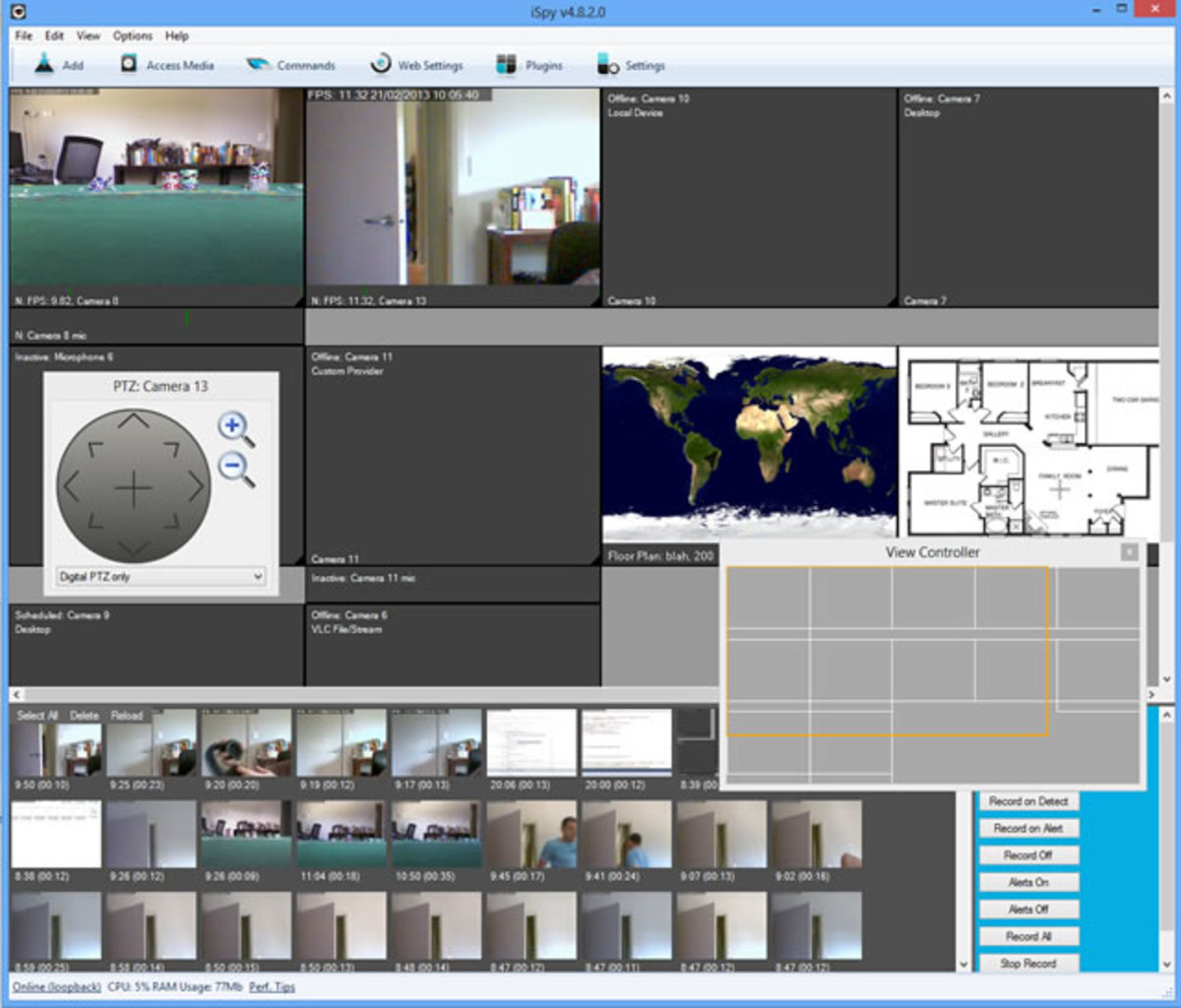- HubPages»
- Technology»
- Computers & Software»
- Computer Software
Kicking it Old School with SeaMonkey

For old computer geeks like myself, I can remember the days of slowly cruising (More like crawling) the internet in the mid 1990’s like it was yesterday. At that time, dialup internet was the standard and we all used Netscape Navigator as our personal portal to the web. Well, I am here to tell you that if you want to feel a little nostalgic, then download SeaMonkey and relive the glory days of Netscape with the high speed efficiency of modern technology.
SeaMonkey is a multi-platform internet suite that consists of internet browser, email, RSS and newsgroups, Chatzilla (a chat client), and Composer, a simple HTML editor. All of these functions, wrapped into a highly integrated package. Over the past week, I have been testing both the Linux (using Manjaro Cinnamon Edition) and Windows (Using Windows 8) versions, and have to say I’m pretty impressed. In fact, as a long time Firefox and Thunderbird user, I can see how switching to SeaMonkey could make sense.
To understand the suite concept, you have to look at SeaMonkey’s history. The code of Netscape Navigator went open-sourced in 1998, and Mozilla used it as a base for its Mozilla Suite code. The project wasn’t a big hit, and was discontinued in 2005. At that time, the suite was renamed SeaMonkey, and product development shifted to a community development model, guided by a group called the SeaMonkey Council. (Mozilla continued development of separate email and internet applications, which eventually became Firefox and Thunderbird.)
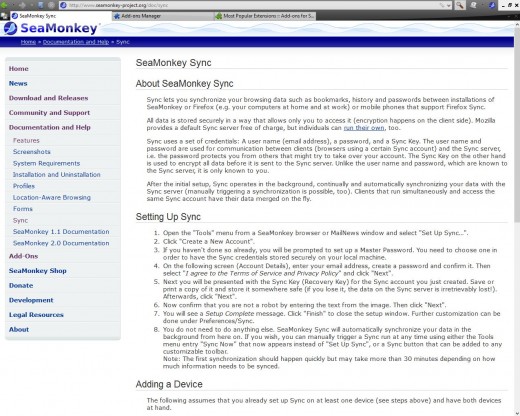
The interface is very much like the old Netscape. There is a top-line drop down menu, and right below it a toolbar which is easy to understand. Beauty, of course, is in the eye of the beholder, but for me, I personally like the looks of SeaMonkey over that of Firefox and many other modern internet browsers. Toolbar buttons are fairly large with easy to understand graphics…just like in the old days.
From the main browser menu, clicking on “Window” brings up a dropdown menu that allows you to select between the different applications of the suite. “Tools” has a variety of managers available, including options for cookies, passwords, images and downloads. I like seeing these options in such an easy to reach format, rather than having to dig through several sets of sub-menus to find these items. Two thumbs up!
I read several reviews stating the SeaMonkey browser was slow to startup. In my testing, this was never the case. The response was always quick and peppy, definitely on par with other major web browsers (Firefox, Internet Explorer, and Chrome).
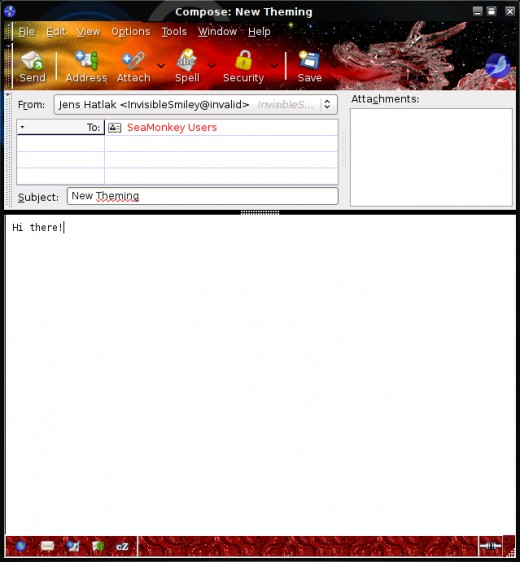
The mail application was a joy to use with one exception… setting up the accounts. Whereas Thunderbird and many other email clients automatically configure your accounts, when setting up SeaMonkey, you will need to know SSL/TLS settings, port number, encryption type and server settings. Thankfully, you only have to do this once. Plenty of email features are supported, including POP and IMAP, digital signatures, message encryption, popup/spam blocker, and multiple accounts.
The toolbar in the mail client is far better than most clients; simple and easy to understand (unlike MS Outlook). I also like the min-dropdowns in the bar, which are such a time saver (for example, when writing an email and I click “Compose”, I can instantly select html or plain text). Like Thunderbird, multiple emails can be kept open via tabbed browsing. This is an enormously useful feature, something I think all email clients should include.
Do you subscribe to newsgroups or RSS feeds? With SeaMonkey, you can manage these subscriptions directly from the email client. And speaking of RSS feeds, SeaMonkey will auto-detect available feeds while browsing WebPages. A simple click of the “subscribe” button subscribes you to the feed, saving time over the typical multi-step process.
The address book is fairly simple and easy to use, although importing via Vcards is a bit tricky. A much easier solution is to sync with Google Contacts, which is possible with a plugin. The same is true of a calendar (which is the same calendar used in Thunderbird, by the way).
Compozer, the html editor, is pretty decent. Not exactly the state of art of modern, but supports everything any website needs, from scripts to advanced CSS classes. I worked up some web content for one of my blogs using the program, and found it to be both simple to use and functional.
I didn’t spend much time with Chatzilla, the IRC chat application (chat rooms simply aren’t my thing). Like other SeaMonkey applications, a tabbed interface is included, which allows you to easily keep track of multiple networks and channels. Auto-connect URLs allows you to list the IRC networks you'd like to connect to on startup, which is a pretty useful feature. Overall, Chatzilla was simple to use, without a lot of flashy bling.
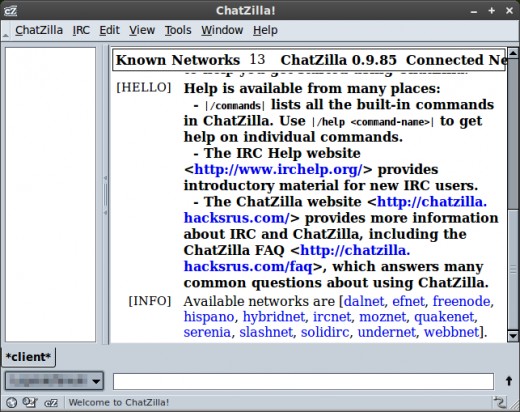
Much like Firefox and Thunderbird, there are tons of plugins available. These serve to extend and enhance the already extensive feature list of SeaMonkey. I personally added a colored tab plugin (each tab is a different color) and a Facebook Phishing protector. However, the sky is the limit when it comes to SeaMonkey plugins.
There is quite a community supporting SeaMonkey. MozillaZine is a site that hosts support forums for Thunderbird, Firefox and SeaMonkey, and I found tons of helpful how-to advice. Plenty of documentation can also be found on the SeaMonkey-project homepage.
I have very little to complain about with this internet suite. As I mentioned earlier, the email setup could be made easier. And while I like the interface, not everyone will agree with me. Closing tabs requires you to right click on the tab (like older versions of Firefox) instead of providing a close button. But as far as performance and functionality goes, I have nothing but positive comments.
In a world now dominated by internet browsers and not suites, SeaMonkey is an odd bird. Many users may have no need for all of the provided functionality. However, If you're someone who always has both email and internet browser open, or who cruises the net while hanging out in a chat room, this may be a practical alternative to running several different applications. Since SeaMonkey is a free suite, why not give it a try to see if it works for you.
I hope you've enjoyed this hub. Have you tried SeaMonkey? If so, let everyone know about your experience by commenting below.