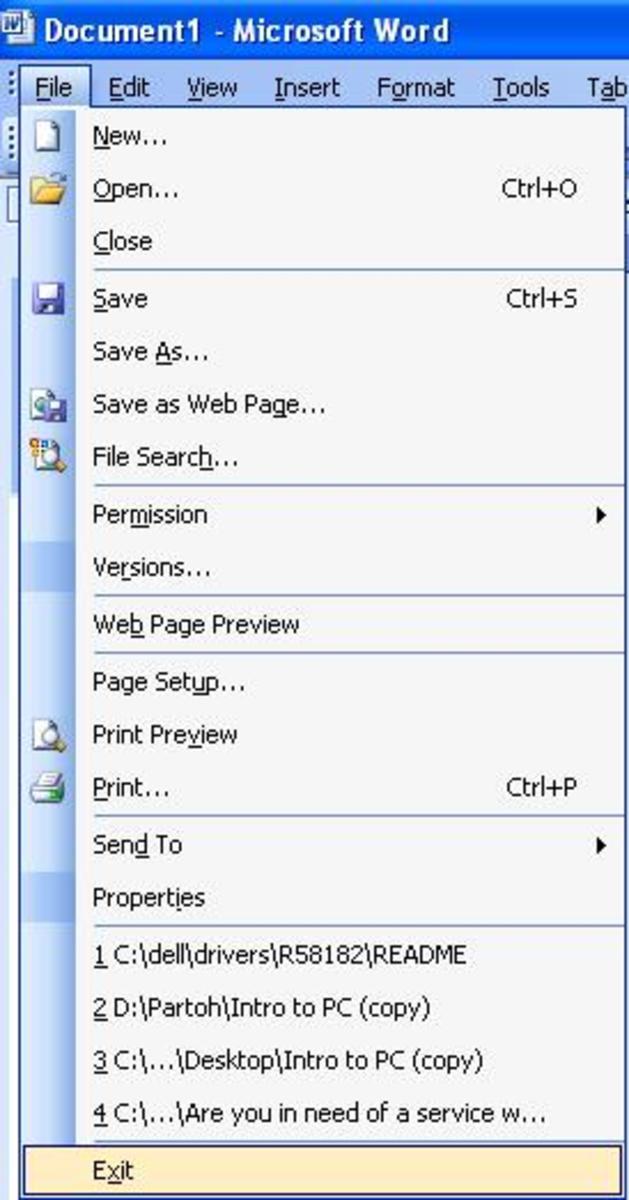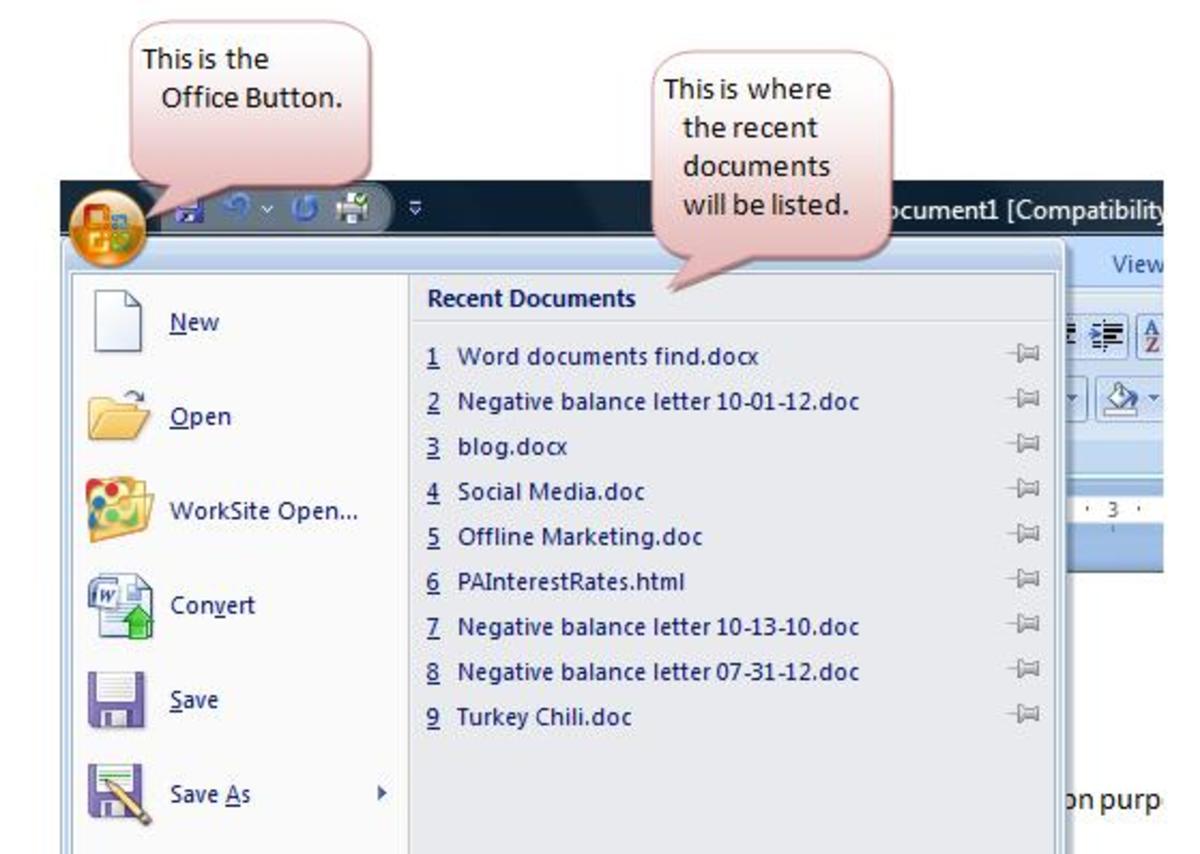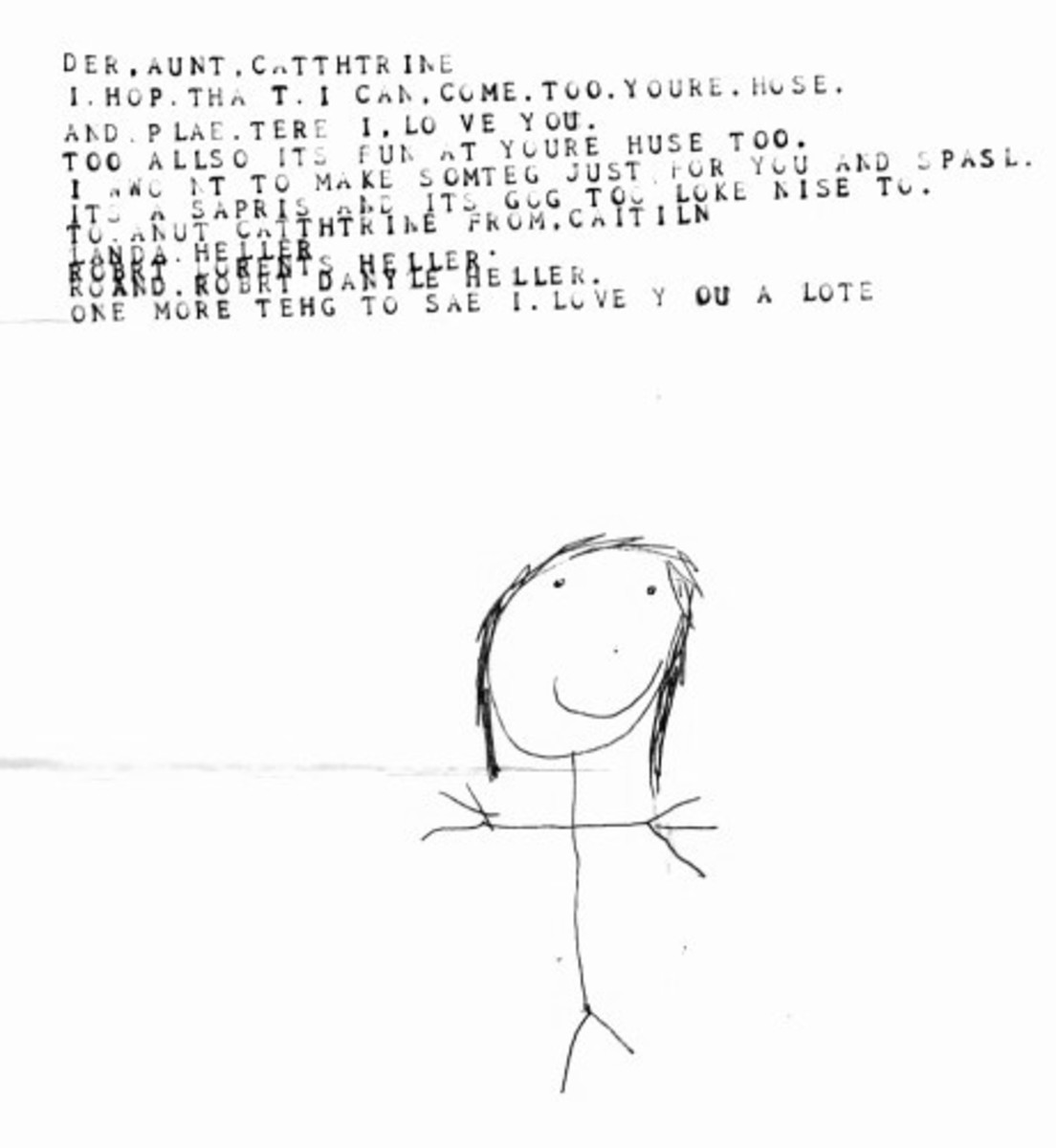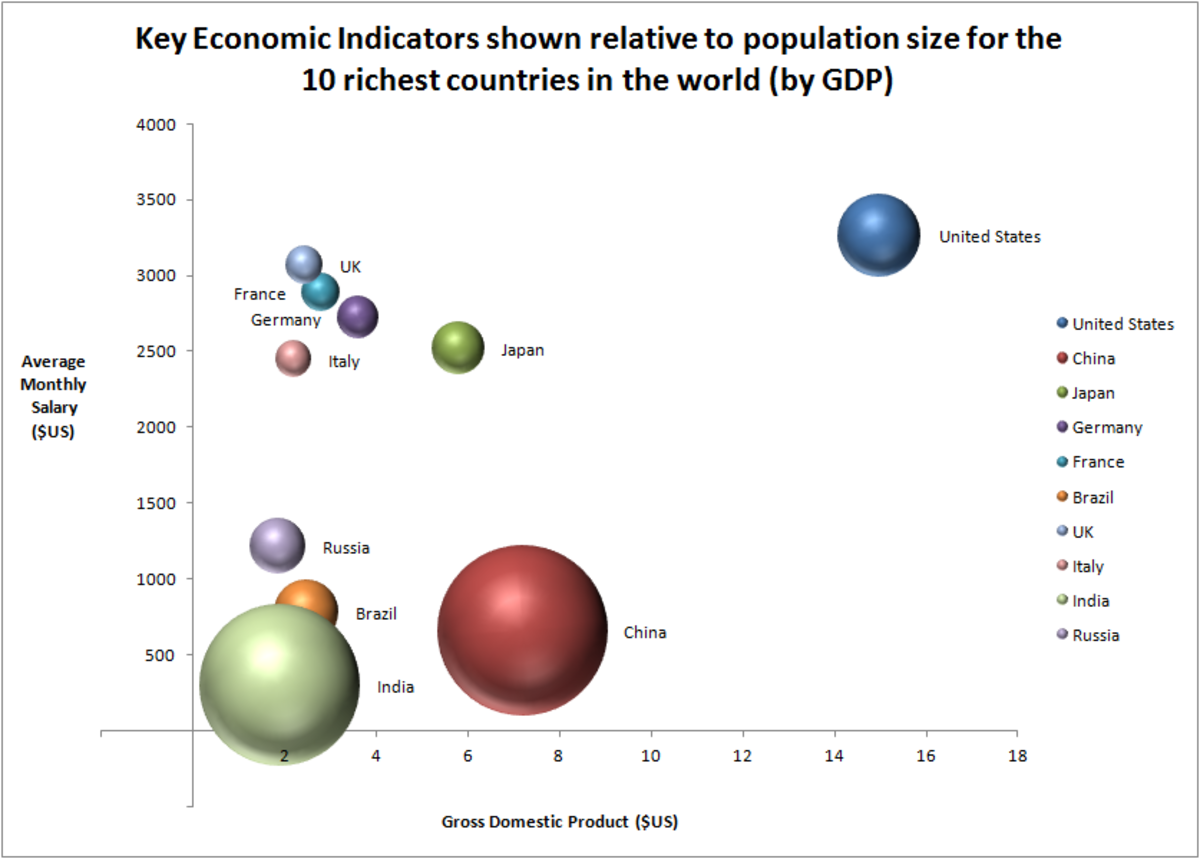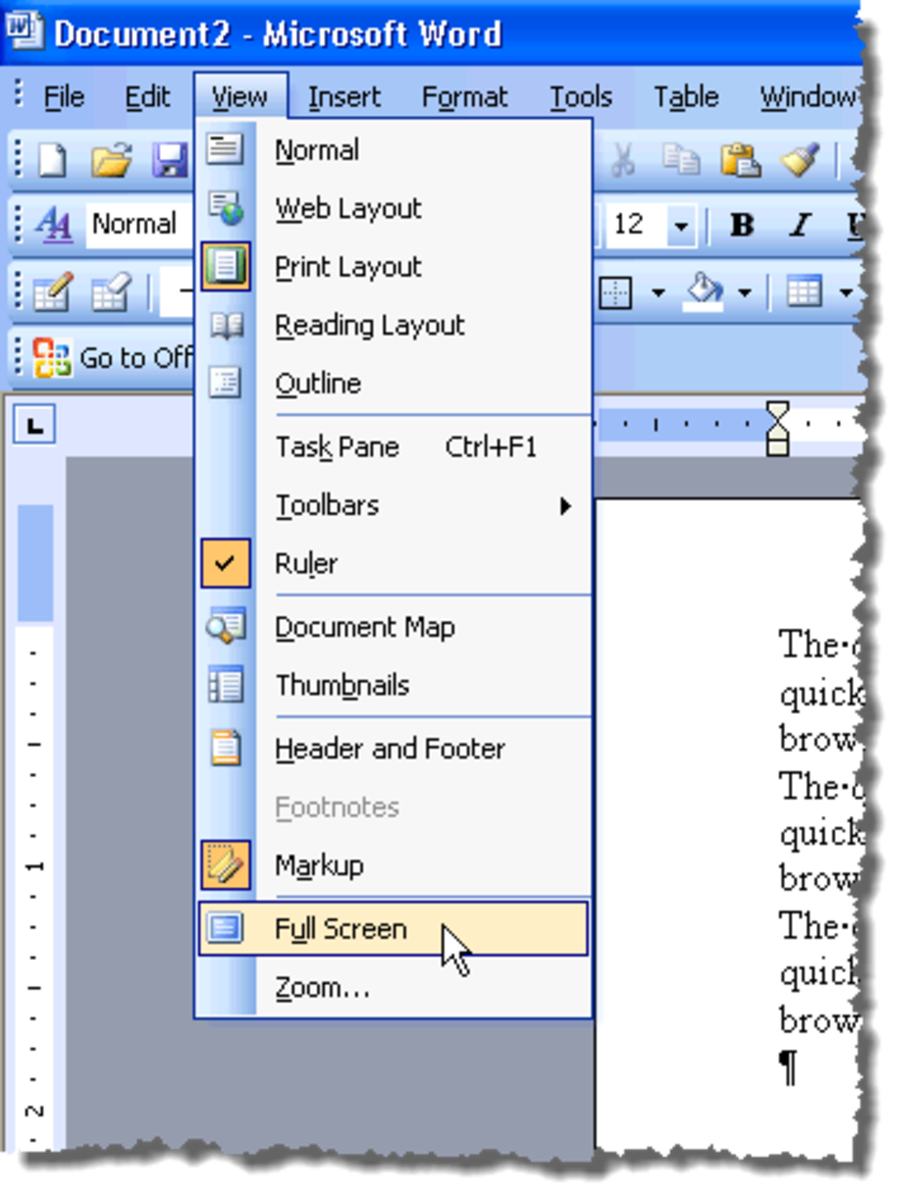- HubPages»
- Technology»
- Computers & Software»
- Computer Software
CALLIGRA WORDS REVIEW

Author's note: This review is for version 2.6.3. Version 2.7 is currently testing, and will be released soon. I will update the review as soon as 2.7 is released.
Microsoft Word is the most used word processor in use today. But many people don’t want to drop $120 (or more) on a piece of software, especially if they won’t use it often. Or what if you’re a Linux user... there is no version of Word for your operating system. What you need is a free, open sourced word processor. A popular option is to turn to LibreOffice or OpenOffice Writer. I recently heard about a word processor for Linux called Calligra Words, so I decided to give it a try.
Calligra Words is part of the Calligra Office Suite, which grew as a fork of the K-Office (as in kde desktop) suite. Currently, this suite is only offered in a Linux version, although Windows/Mac versions are in the works. The Calligra suite is very extensive, including:
- Words Word Processor
- Sheets Spreadsheets
- Stage Presentation application (similar to MS PowerPoint)
- Plan Project management application
- Krita A sketching and painting program
- Kexi A database program (similar to MS Access)
- Karbon A vector drawing program (similar to Inkscape or Adobe Illustrator)
- Flow A diagramming and flowchart program
- Braindump A notepad for drawings, ideas, and images
There is also an up and coming addition, Calligra Author, which is to be an ebook creation program. As a writer, I am extremely excited about this project and can't wait to get my hands on Author to give it a spin.
The opening screen
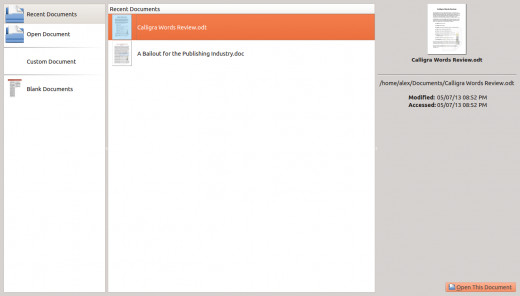
From the launch of Calligra Words, I knew I was in for a different experience. The initial start screen consists of a three column file manager view. The left has a vertical row of buttons for recent documents, open a document, custom document, and blank document. On selecting one of these options, the center column will give a vertical row of options based on the first selection. For example, if you selected to open a document, the center column will give a list of documents that can be opened. In the far right column is a screenshot of the selection of the middle column. So, if we were selecting to open a document, after we selected a document to open from the center column, we would see a screenshot of that document before we decided to open it. This is a feature I really like.
document settings
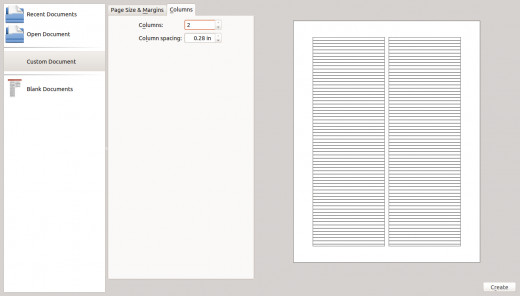
The custom document feature is another great feature. By selecting this option, you can specify things like page size, margins, orientation, and number of columns. While other word processors allow you to make the same setting, what is unique about Calligra is that on the right hand side you have a diagram of what the document will look like. For someone who is setting up a multi column layout, this is extremely helpful in visualizing what the final document will look like.
The vertical menu bar
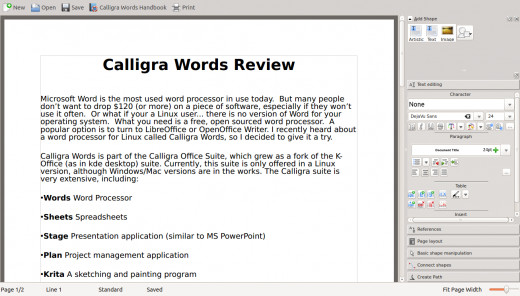
On opening or creating a document, you will find that the user interface is completely unlike any other word processor you have used. There is a vertical tabbed bar on the right that contains most of the more common functions a writer may need. The layout reminded me of the tabbed layout of the 2007 and up Microsoft products, but vertical instead of horizontal. While at first it took a while to find needed functions, I soon found that I was able to use the interface nearly as fast as MS Office and Abiword. The interface is far better than that of OpenOffice and LibreOffice, which I find to be very cluttered and disorganized.
I was able to open .doc, .docx, and .odt formats without any problem. Even the .docx document, which had embedded formatting and images added, was opened correctly. However, I was not happy when I saved documents. The formats available are open document, HTML, and .mobi. What? I was expecting no .docx, but not even .doc? In my opinion, this is a major omission, and is something that needs to be addressed if the creators of Calligra want to compete with LibreOffice or MS Word.
I don't mean to get off on a tangent, but this is something I feel needs to be said. I know the promoters of the open document format want it to be the "universal" format because it is open source and anyone can code for it. I understand that. However, since most businesses use MS Word, the .doc and more recently the .docx formats have become "the standard". 99% of businesses in the United States require resumes in .doc format. Evey publication I have wrote for wants .doc or .docx. Every editor I have worked with uses .doc or .docx. In fact, I don't know of any business that uses anything other than .doc and .docx. So please, add support to Calligra for saving in these formats!
Like most modern word processors, there is a styles function. The number of styles included is extensive, almost to the extent of of becoming overwhelming. However, it is very easy to both create and import custom styles. Using the style import function, I copied some of the most common style sheets I use from MS Word, and was soon using them without a hitch.
There is a spell checker included, but I found it to be a pain. Spell checking, by default, is done automatically; misspelled words are underlined with a squiggly red line. The spell check database must be fairly small, as there were many words I commonly use that were not recognized. The checker is also easily confused by double spaces. Clearly this is an area that needs more development.
There is a full screen mode, but I found it to be less effective than in Abiword. After activating this mode, I ran into another problem; I couldn't remember how to return to the standard view. It seems that Shift+Control+F is the shortcut needed to return to the normal view. Why you would make a shortcut so difficult is beyond me. In Abiword, you can switch the view with a simple click of F11, which is easy to remember.
There are some great referencing tools available with Calligra Words. Footnotes and endnotes are both supported. There are also options to insert citations and then automatically generate a reference or bibliography page. There is also a Table of Contents generator, and I must say I like it much better than the one included with MS Word.
You can also insert a wide variety of objects into your documents. Images, tables, charts can all be added. Headers and footers are available as well. Unfortunately, I could find no way to add hyperlinks. This was a real deal breaker for me, as I consider this to be a basic function.
There are a few other things missing that turned me off to this word processor. There is no way to annotate documents for collaboration. You also can't record changes made to the document. Essentially, there is no provision for any type of collaboration. This make Calligra Words pretty useless for my work, as I have to collaborate with others frequently.
It's hard to draw a conclusion about Calligra Words. On one hand, there are some really neat features. The user interface is the best I have seen, and is far beyond the drop down menus of OpenOffice. There are great options for style enhancements. But this program lack several core components that would make it suitable for any professional. No collaboration, no hyperlinks, lack of saving in .doc/.docx formats, and a buggy spell check all make this word processor lacking. I do, however, think Calligra Words shows great promise, and with some work could be developed into an excellent word processor.
I hope you have enjoyed this hub. Please feel free to leave comments below.