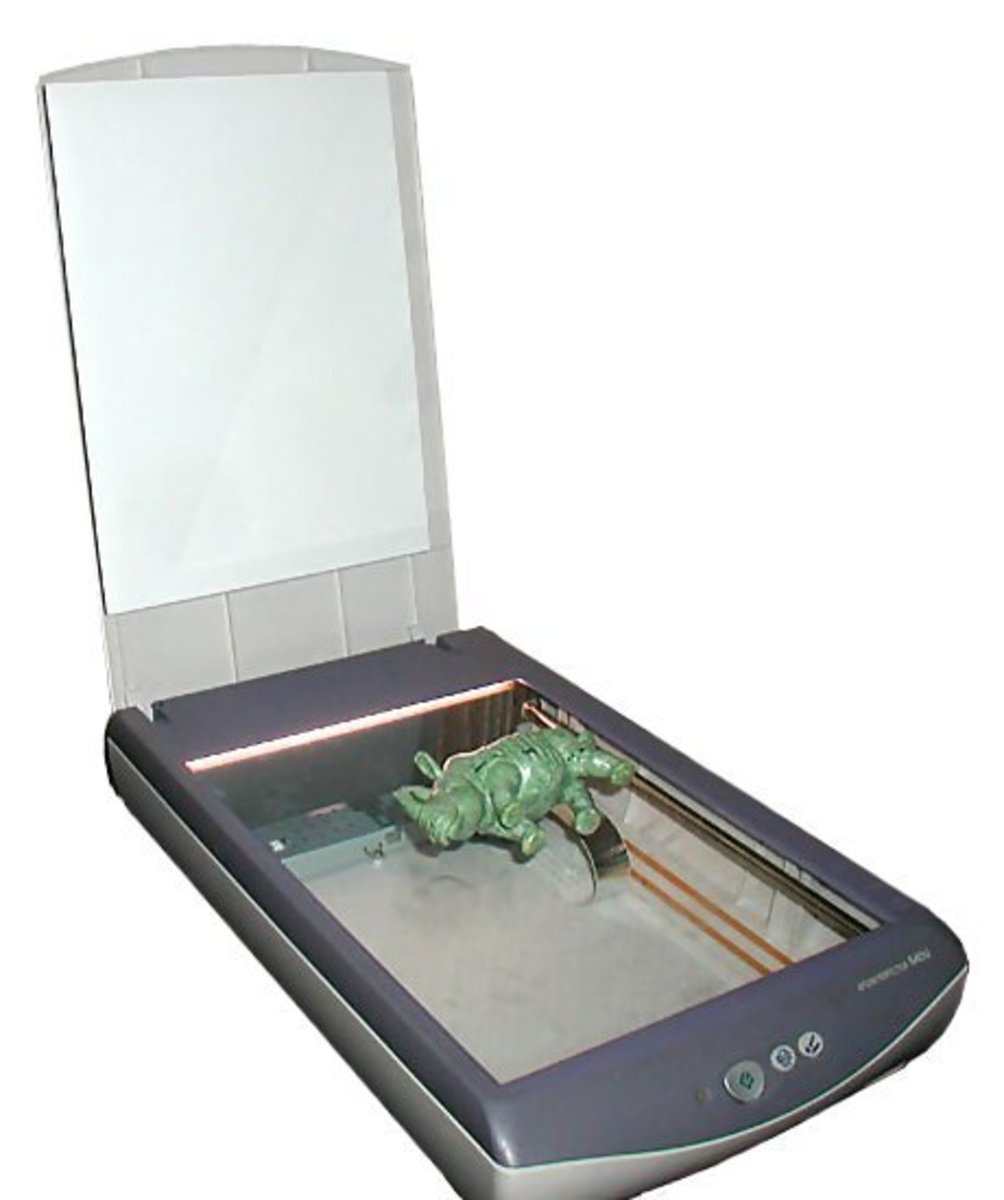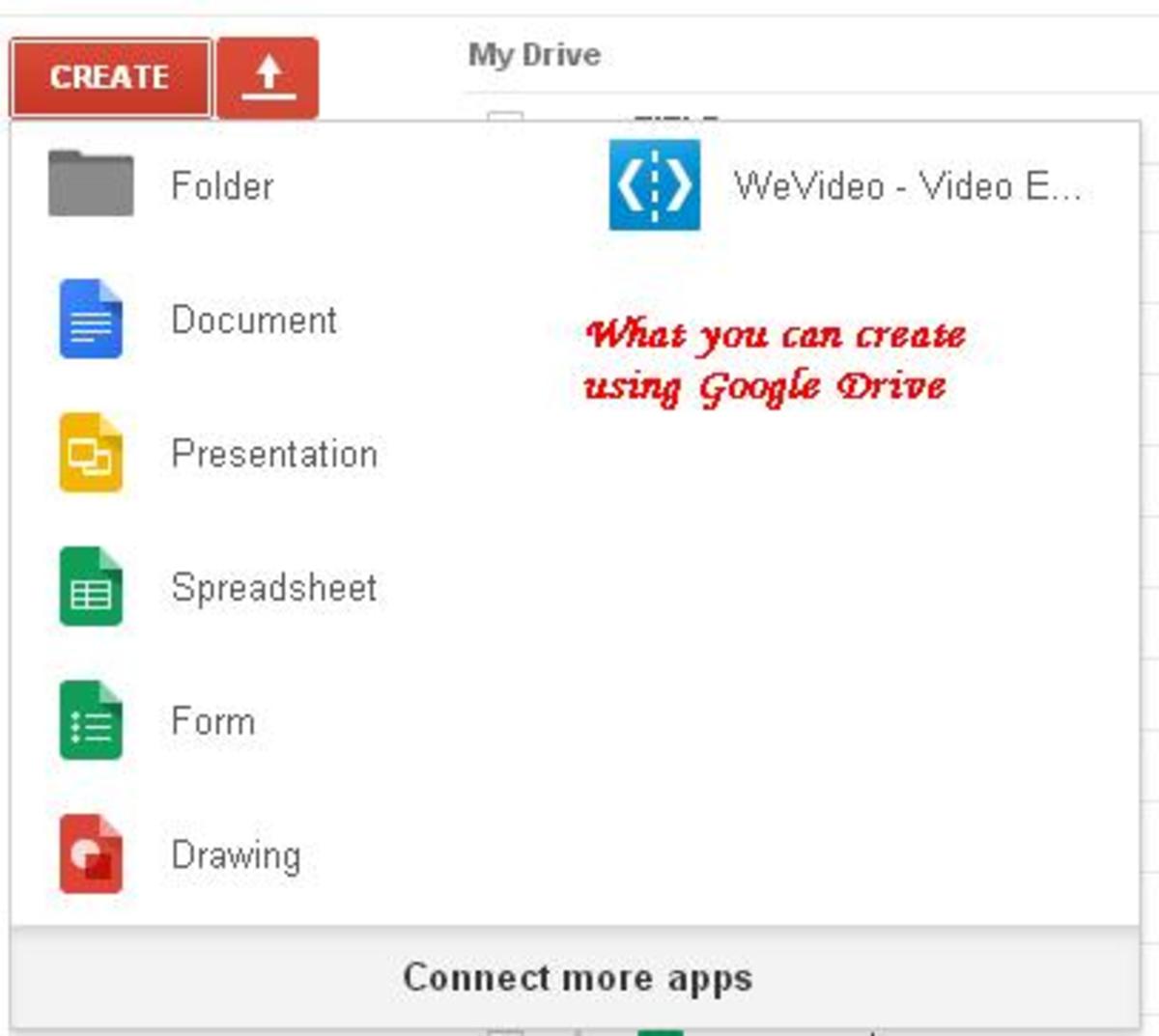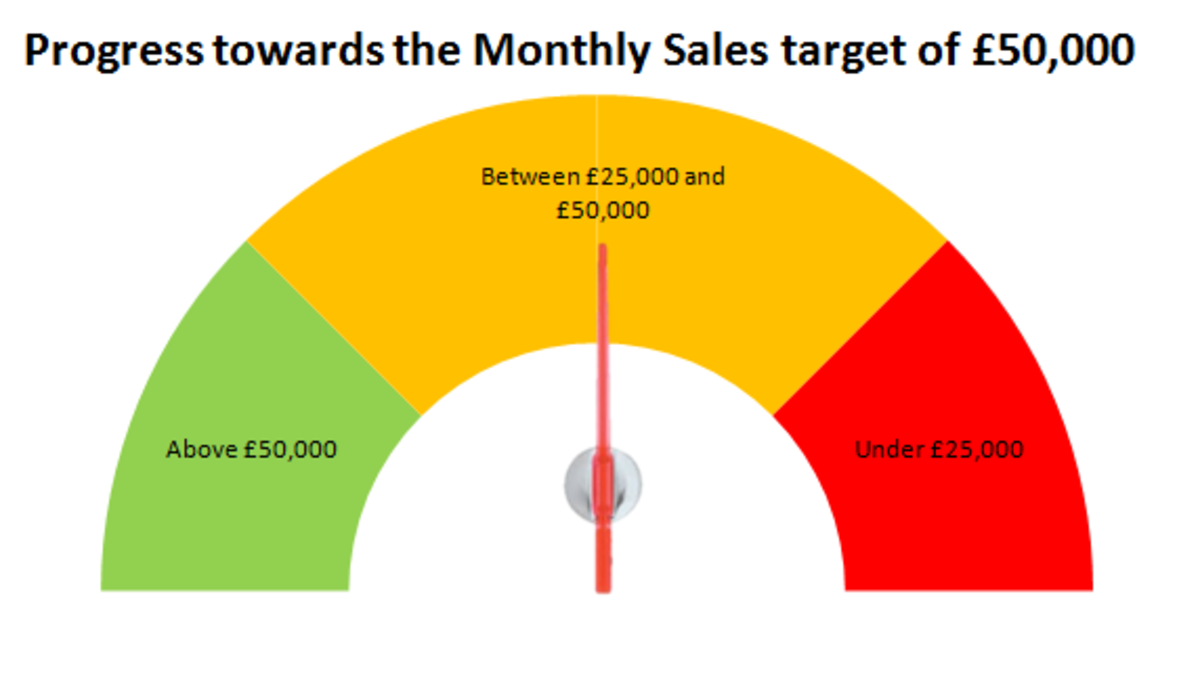- HubPages»
- Technology»
- Computers & Software»
- Computer Software
Battle of the Free Office Suites

Microsoft Office is still the leader of the pack when it comes to office suites. It is, however, expensive even in its most basic form (Office Home and Student retails for $139.00). And if you need the tools of Office Professional or Business edition, expect to pay a lot more. So what is an individual or small business to do? Or what if you are a Linux user? MS Office is Windows and Mac only (although you can port MS Office into Linux using Wine or playonlinux; see my article Adding Microsoft Office to Ubuntu).
Since the dawn of computers, there has been free software, and office suites are no exception. But how do they stack up against Microsoft Office? Well, I’ve spent the past few days running a few of these free suites through the paces to see just how they stack up. All are either free or have a free version, and all are available for both Windows and Linux. So without further ado, let’s meet the contenders.
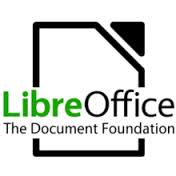
LibreOffice/OpenOffice
While these are two separate office suites, they are so close that I have included them together. OpenOffice was born from the earlier StarOffice, and was first released in 2002. Over the years, there have been many developments and evolution, as well as the software changing hands several times. The software was finally acquired by The Apache Software Foundation in 2011, who has continued the development of the code ever since. LibreOffice is a fork of OpenOffice which has been developed by the document foundation since 2010.
Both of these office suites are open source, meaning the code is available to anyone for any purpose. Each includes a word processor, spreadsheet, presentation program, vector graphics editor and database application. Both are multi-platform, allowing installation on Mac, Windows and Linux.

Kingsoft Office
Kingsoft Office is the new kid on the block, at least to the English-speaking world. For years, the product has been marketed in China as WPS Office, and is just now making its way into the international market. There are versions available for Windows, Linux, android and iOS (ipad and iphone). Unlike LibreOffice and OpenOffice, this is proprietary software, with both a free and a more feature-rich paid version. Kingsoft Office only consists of three applications; a word processor, presentation program, and spreadsheet.
Google Docs
Google Docs is an online office suite by Google. Since it is online, it is truly cross-platform; as long as you can access the internet, you can use it (and there is even a way to use it offline as well). Like Kingsoft Office, it consists of a presentation program, spreadsheet application, and word processor.
Now that we’ve seen the competition, let’s see how they stack up!
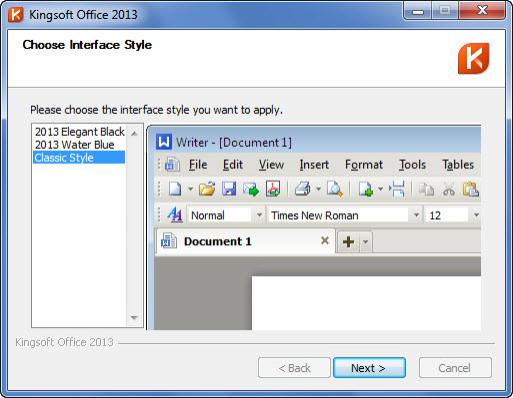
Kingsoft Office video review
Interface
Google Docs, LibreOffice and OpenOffice all have the old-style drop down menu. Depending on your preference, this may or may not be a good thing. For those who dislike the 2007 and up Microsoft Ribbon Interface, you will probably be happy and familiar with these drop down menus. If you’ve become accustomed to the ribbon (people like me), you will likely find the menus slow and time consuming.
LIbreOffice and OpenOffice recently introduced a sidebar which is based on IBM’s Lotus Symphony code. This sidebar gives you access to some of the most commonly used menu items, effectively replacing the horizontal toolbar that traditionally sat below and parallel to the drop down menu. After using the sidebar, I have to say it is a huge leap forward in functionality. It also makes use of what I call the “dead white space” to the side of the document (and this dead space has become larger with the advent of widescreen monitors).
Kingsoft Office gets my nod for best interface. There is a selector switch included that allows you to select between the traditional drop down menu and a Microsoft-like ribbon. If you are used to the Microsoft ribbon, you will find yourself right at home using the Kingsoft ribbon as the layout and organization is very similar. And to be quite honest, I think the Kingsoft ribbon is better looking that Microsoft’s.
Compatibility with Multiple Formats
When it comes to multi-format compatibility, LibreOffice/OpenOffice are the runaway champs. There are tons of formats that these office suites are compatible with... .doc, .docx, .txt, .odt, and more. LibreOffice can also save in Microsoft’s newer “x” formats as well (OpenOffice can still only save in the older formats). My one beef with these two suites is that when opening .docx files, the rendering is not always exactly as it should be. This is more of a problem with documents that have pictures and charts added, and in defense of the software, each edition improves the .docx rendering.
File formats is not a strength of Kingsoft Office. While you can open .docx files, you can’t save to them. You also can’t save to .odt. The paid version of this suite can save to those formats, and I would guess this feature is missing from the free version in order to bolster sales.
Google Docs is a mixed bag when it comes to file formats. While it sports the ability to open and export to several formats (including .docx), it also occasionally breaks those files. I had several occasions where Google docs crashed while trying to open Microsoft files. And sometimes my exported .docx file couldn’t be opened by any program.
While on the subject of formats, one thing I have to bring up is how important compatibility with Microsoft formats is. I know many of the open source supporters will point out how .doc and.docx are proprietary, and you don’t know if Microsoft will one day drop support for these proprietary formats. And I don’t disagree. But since a majority of businesses use Microsoft formats, then I need to have the capability to work in these formats. As a freelance writer, I can tell you that I have never had a publisher want a document in .odt; .doc and .docx are the standards. Now, if you’re using the office suite for personal use, then this isn’t a big deal. But if you use it for small business, then that compatibility is essential.
LibreOffice video review
Features
LibreOffice and OpenOffice are once again the runaway winners here. Not only do they have more applications available, they have far more features available. For the most part, if you can do it in Microsoft Office, there is a way to do it in LibreOffice/OpenOffice. They also have a library of extensions that allow for even more functions. (One of my favorites allows you to save in multiple formats with a single click... A very nice time saver.)
Kingsoft Office lacks many of the features found in LibreOffice/OpenOffice. That being said, what Kingsoft does it does really, really well. For example, implementing and changing document styles is easy in Kingsoft, but quite a pain in the other suites. The presentation program is much better implemented than what LibreOffice or OpenOffice have. If you need macros, however, look elsewhere, as only the paid version can use them.
Of the reviewed office suites, Google Docs is the least feature rich. While the word processor does have a spell check, it has an incredibly small dictionary. There is also no grammar check. The presentation program is also very bare bones, with only a minimum of features. The spreadsheet program is, however, very good. While it may not support the number of fonts other spreadsheets can handle, it can pretty much do anything MS Excel can do. You can also sort through columns, and insert gadgets that can be used to create graphs, charts and other visual representations.
Online Collaboration
Online Collaboration is where Google Docs shines. In fact, I would say that none of the other office suites reviewed (or even MS Office, for that matter) are in the same league. Google Docs not only allows online collaboration, but it is done in real time. This means that multiple people can edit the same document at the same time. There is a chat window available so collaborators can discuss the document, and the edits made by each individual are marked in a different color.
The other office suites are still old-school collaboration. Save a file, email (or cloud share), edit, send the document back… you know the drill. This is one of the things that I think LibreOffice/OpenOffice need to devote research dollars to, as this type of collaboration is the wave of the future.
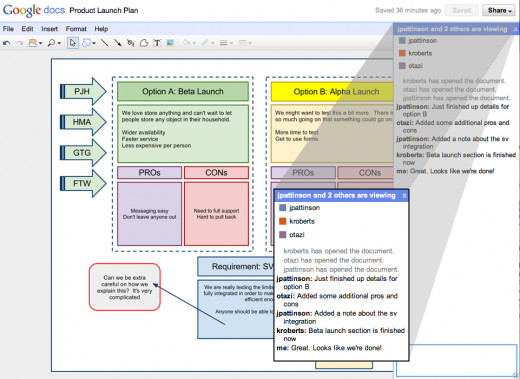
Which is the best?
So which office suite is the best? Well, I think it all depends on your needs. If you’re looking for lots of features, LibreOffice/OpenOffice is your best bet. If you don’t need all of those features, Kingsoft has a great interface. For online collaboration, Google Docs is your only choice. Since all four are free, why not download them all and try them… see what works for you.
I hope you've enjoyed this hub. Be sure to check out some of my other hubs, and feel free to leave comments below.